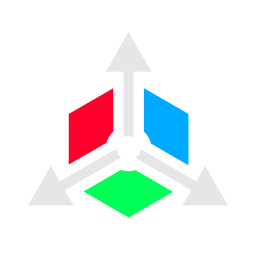- Added support for 1.21.5
- Significant improved path tool quality when using override radius
- Pick-block with infinite reach now ignores the infinite reach limit
- Added config option to make context menu toggle rather than hold
- Fixed freezing when clicking on void with some tools
4.6.1
Custom Creative Tabs
- Added buttons to gradient tab to export gradient into Editor
- Selected tab now remains open when closing and reopening the creative inventory screen Tool Raycasting
- Improved raycast accuracy and quality for many tools
- Added 'Tool Smoothing' option to Editor UI (found next to flight speed for tools that support it) New Window: Inventory
- Part of the Editor UI, automatically docked next to the Palette window
- Mirrors the creative-mode inventory, providing an alternative way to select blocks Ruler Tool
- Added 'Split' button to split a line into multiple evenly spaced segments Ingame Exact Block Copying (Ctrl+C)
- Block items with properties now show the properties in the item tooltip
- Added support for SpongeV3 schematics
- Added support for Litematic schematics
- Fixed Import Schematic not loading block entities correctly Marker & Display Entities
- Marker: min/max bounds now support relative coordinates when prefixed with ~
- Prevent shift from sneaking & flying downwards when using the 'no snapping' mode Block Tag Fixes
- Fixed custom axiom block tags not working in 1.21+
- Fixed custom axiom block tags not working on non-fabric multiplayer servers
4.6.2
- Pressing ESC on marker/display entity edit screens now saves instead of cancelling
- Fixed crash and other strange behaviour when using the smooth tool quickly
- Fixed mod crashing on startup when loaded on Forge via Sinytra Connector
- Fixed Litematics with negative size values (why?) not loading
- Bumped MixinConstraints to 1.0.7
- Fixed crash with script brush / script mask
- Fixed compatibility issue with a tooltip in the creative gradient menu
- Fixed surface modelling tool not working when looped
- Fixed ruler tool not working when 'Use Tool' is rebound to left click
- Added Colour Picker tab to creative menu
- Added Gradient Helper tab to creative menu
- Added Direction option to Stamp Tool
- Added View > Block Version dropdown to highlight blocks incompatible with old versions
- Added opacity slider to reference image feature
- Added support for 1.21.4 custom_model_data resource pack format
- Added "Show Ruler" toggle to Main Menu Bar > View
- Added "Stamped Clipboard" mode to painter tool
- Sorted biomes in the Biome Painter alphabetically
- Ingame orbit camera now works with entities and other non-block targets
- Editor camera pan now works with entities and other non-block targets
- Fixed rendering not working in certain situations under Fabulous graphics in 1.21.4
- Fixed crash when using backported versions of the Fabric mod in a server-only environment
- Fixed crash when using pick-block and infinite reach in 1.21.4
- Fixed crash when removing blueprint from stamp tool
- Fixed issue when using type replace on blocks with no valid replacement
- Fixed page buttons and text being in the wrong place when left-handed
- Fixed minor visual artifacts when loading block icons in the editor mode
- Many other smaller bug fixes
- Added "Add Clipboard" button to stamp tool to use clipboard contents instead of needing to make a blueprint
- Added middle-click "Stack To" option to Stack Builder Tool
- Added Flip button to Placement popup. Flip keybind (Ctrl+F) works as normal
- Adjusted gizmo colour of marker entities to make them distinct from display entities
- Moving a marker entity gizmo now also offsets the min/max bounds
- Removed Blocks to JSON Model feature as Mojang is making it increasingly difficult to support (next to impossible in 1.21.4)
- Made pick-block hotbar swapping optional, disabled by default
- Fixed crash when loading into Essentials/E4MC worlds Hotbar/view data saving/loading now works more consistently on servers behind anti-ddos services that randomize the IP
- Fixed display entity manipulate local-gizmo mode rendering incorrectly when display entity has non-default orientation
- Fixed incorrect window scaling for Replace Blocks menu when selecting a block with properties
- Fixed sound not playing when placing block with forced properties
- Reworked Ruler tool
- Added Circle measurement option to Ruler tool
- Lasso select now allows for drawing straight lines
- Added File > Export Minecraft Structure NBT
- Added Type Replace option to painter tools when using blocks with variants
- Added new brush type: Cone
- Added NBT support to the stamp tool
- Added pagination to hotbar switcher (alt), allowing for INFINITE HOTBARS
- Tinker now works with symmetry
- Hotbars and Views are now stored clientside instead of serverside
- Added button to Box Select Tool to use current position of player
- Added 3-day cooldown for update nag
- Added toast when toggling symmetry
- Barrier particles no longer show when using Show Collision Mesh
- Pressing ESC while on the path tool no longer clears the path
- Fixed collision mesh not updating when removing last block in chunk
- Added many keybinds
Updated to 1.21.3
- Added Modelling tool with flat surface, catmull-rom surface, bezier surface, convex hull, smart surface, triangle strip and triangle fan
- Added entity copy-paste to the Editor UI
- Added support for entities in blueprints
- Other tools can now be used while a Placement is active
- Added direction options to Floodfill Tool
- Added config option to axiom.hocon to override blueprint browser path
- Added window to view all text annotations in the world and teleport to them
- Various bug fixes and performance improvements