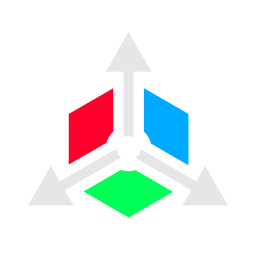- Fixed screen in Editor appearing black on certain GPUs
- Added 'Search inside folders' toggle to Blueprint Browser
- Added 'Move Selection' feature to move a selection after it has been confirmed
- Added 'Unconfirm' button to Box Select Tool to reedit confirmed box selections
- Added ability to rotate/flip blueprints via right-click menu in Clipboard/Stamp Tool
- Added 'Skip Tutorial' button to Main Menu Bar > Help
- Improve compatibility with Iris shaders
- 'Copy Properties' with painter tool now also paints blocks normally
- Fixed 'T' keybind not switching to search while in custom creative tabs
- Typing '#' in a block select modal will automatically switch to showing tags
- Fixed alt menu overlaying incorrectly on certain versions
- Fixed some inputs in the create/edit display entity menus not working with large values
- Fixed shape tool 'extend to ground' not working
- You can now dragdrop blocks onto the '+' symbol to add them to the list
- Added type replace/copy properties to gradient painter
- Added type replace/copy properties to painter tool on gradient mode
- Fixed image annotations with opacity showing as fully opaque
- Fixed builder tools shifting blocks wrongly sometimes when using //pos1 and //pos2
- Fixed game not responding when creating clipboard on some systems
- Fixed crash on 1.21.5 when opening custom creative tabs
- Fix projected text not rendering correctly when Iris is installed
- Fixed some compatibility issues with mods that rescale the framebuffer
- Fixed crash when opening marker editor with min/max bounds
- Fixed text displays not processing input correctly on 1.21.5
- Hopefully fixed screen appearing black in Editor UI with certain GPUs
- Fixed blocks being incorrectly offset after rendering in certain situations
- Fixed crash when using symmetry on 1.21.4 and below Path Tool custom mode no longer pastes air for absent blocks
- Bump MixinConstraints version to 1.0.8