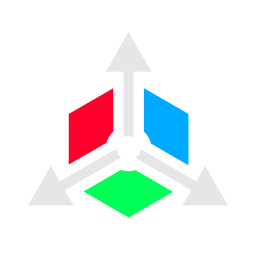New Tool: Stamp Tool
- The Stamp Tool allows you to efficiently place one or more blueprints with randomized yaw & x/z flipping
- Check out the YouTube video on it: https://youtu.be/Vf4urSRSkdw
New Capabilities: Angel Place & No Clip
- Place blocks in mid-air
- No clip through blocks in creative
- Check out this short video both capabilities: https://youtu.be/TKYQTHoF4hk
Backend Rewrite
- You can now use tools/copy/paste outside of your render distance - up to 128 chunks away
- Copy/paste now support Block Entities with NBT
Schematics / Blueprints
- Import/export .schem files via Main Menu > File
- Blueprints & Schematics now support saving/pasting Block Entities with NBT
- For Commercial License users, you can export schematics to versions 1.7 - 1.20 using the downgrade feature.
Other Changes
- Added 'Nudge' keybinds (unbound by default) to the Minecraft settings menu. These keybinds allow you to adjust Builder Tool selections into the air or underground.
- Fixed lighting not updating sometimes when adding blocks
- Minor visual changes to various parts of the Editor UI
- Lots of bug fixes
This is largely the same as the 1.4.0 update for Axiom, just adding in 1.20.2 support.
- New Tool: Path Tool
- New Operation: Type Replace
- Most tools will now restore NBT when undoing
- Added Copy Properties checkbox to Replace operation
- Added Weather world properties
- Allow clicking twice instead of dragging for Box Select Tool
- Made update notifications less intrusive
- Made WorldEdit wand compatible with ForcePlace/NoUpdates/etc.
- Added server-controlled World Properties
- Disabled transparency resorting for large placements to improve performance
- Changed Protocol from V5 to V6
- New Tool: Path Tool
- New Operation: Type Replace
- Most tools will now restore NBT when undoing
- Added Copy Properties checkbox to Replace operation
- Added Weather world properties
- Allow clicking twice instead of dragging for Box Select Tool
- Made update notifications less intrusive
- Made WorldEdit wand compatible with ForcePlace/NoUpdates/etc.
- Added server-controlled World Properties
- Disabled transparency resorting for large placements to improve performance
- Changed Protocol from V5 to V6
- Added 'Structure Void' block to Noise/Gradient Painter
- Added Seed and Locking options to Gradient Painter
- Added 'Clamp to edge' option to Gradient Painter
- Fixed error reading biome history
- (Attempted) fix for printable key characters not being available in font atlas
- Fixed cursor type not resetting when exiting the Editor UI
- Fixed crash related to world not being loaded when teleporting to a view
- Force no updates if No Updates is active
- Fixed crash with mods that load MemoryUtil before mod initialization
- Made Force Place work with more blocks
- Fixed strange interaction with replacemode and non-full blocks
- Prevented most keybinds from being repeatable while held
- New Tool: Gradient Painter
- New noise type for Noise Painter: Splatter
- Added update notification when mod is out-of-date
- Blocks in the noise painter can now be rearranged by dragging
- Non-solid tool masks can now be used with Painter, Noise - Painter and Gradient Painter
- Improved 'Type Replace' feature to work with more variant types
- Improved Selection+Smooth Tool interaction
- Apply DataFixerUpper to history and blueprints
- Misc bug fixes and changes
Changelog
This is the first release on Modrinth, it contains all the base features of Axiom, including the Builder Mode, Editor Mode and the most recent changes listed below.
Compatible with Minecraft 1.20 and requires Fabric API.
- Added 'Toolbox' to context menu
- Added 'Flight Momentum' and 'Flight Direction' options to Toolbox
- Added 'Type Replace' option for Replace Mode (for replacing stairs/slabs)
- Added 'Min Brightness' and 'Liquid Opacity' sliders to Toolbox
- Added 'Show Key Presses' toggle to Toolbox
- Added 'Infinite Reach Limit' option to Toolbox
- Added many more options to the Text Tool
- Added 'Farmland' and 'Crops' clentaminator paintjobs
- Added palette options to 'Grass' decoration in the clentaminator
- Pressing 0 while on the 10th slot now cycles the tools