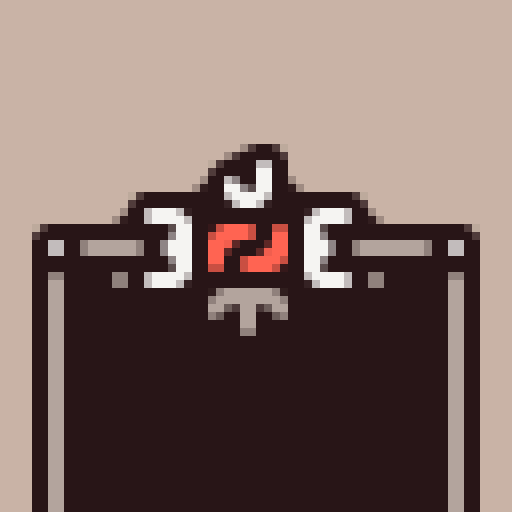Allows players to mark the items they craft by embellishing the tooltip of the item.
Walkthrough
-
Craft a stamp from an iron ingot and two dyes
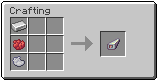
-
Right-click with the stamp in your hand to open the stamp UI

-
Draw tooltip borders and decorations in the stamp UI

-
Choose if the stamp should automatically apply to all crafted items (only works for items with durability)
-
Then apply the stamp by:
- Craft an item in the regular workbench and it should recieve the tooltip you drew in step 3 (if the stamp is set to auto apply and is in the player inventory)
- Put the stamp in your main hand and another item in the offhand, rightclick to apply the stamp to the offhand item
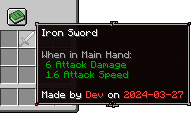
90% of ad revenue goes to creators
Support creators and Modrinth ad-free with Modrinth+Compatibility
Minecraft: Java Edition
1.20.1
Platforms
Forge
Supported environments
Creators
Details
Licensed ARR
Published 11 months ago
Updated 3 months ago