Litematica Printer
Litematica printer is a mod that allows players to build big structures more quickly by automatically placing the correct blocks around you.
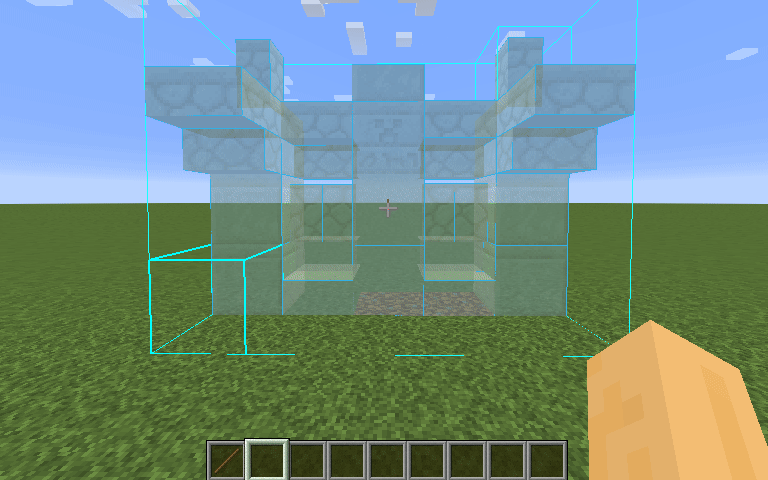
How To Use
Using the printer is straightforward: You can toggle the feature by pressing CAPS_LOCK by default. To configure variables such as
printing speed and range, open Litematica's settings by pressing M + C and navigate to "Generic" tab. Printer's configuration can be
found at the bottom of the page. You can also rebind the printing toggle under "Hotkeys" tab. Holding down V by default will also
print regardless if the printer is toggled on or off.
List of blacklisted blocks
These blocks have not been implemented yet for various reasons and the printer will skip them instead of placing them wrong. If any other blocks are placed incorrectly, try to lower the printing speed. If certain block is still placed incorrectly, you can create an issue.
- Grindstones
- Skulls placed on the ground
- Signs
- Glow lichen and vines
- Entities, including item frames and armor stands
Requirements
This mod requires Fabric API, Litematica, and MaLiLib.
Fabric-API is available on Modrinth however litematica and malilib are not and must be downloaded through CurseForge or their respective Githubs.
SERVER USAGE NOTE:
Please be aware, using this mod on a server may be against the rules and could get you banned!
GENERAL PROJECT NOTE:
I am not a developer of this project, but I have been given permission to upload it here and will attempt to keep it updated. Full credits go to aleksilassila for making this mod and maruohon for making Litematica. Please only ping (using a github issue) me if this page is missing a version that has been released on the github.
Sakura also gave me permission to upload their files for litematica printer.
90% of ad revenue goes to creators
Support creators and Modrinth ad-free with Modrinth+
