 Frozify is a mod for Minecraft that adds a temperature system and new mechanics to Minecraft.
The main mechanics of the mod is a temperature system that affects the character's life.
Players need to keep an eye on their temperature to survive in this cold world.
Frozify is a mod for Minecraft that adds a temperature system and new mechanics to Minecraft.
The main mechanics of the mod is a temperature system that affects the character's life.
Players need to keep an eye on their temperature to survive in this cold world.
Temperature system
In Frozify, the mechanics of temperature are very important. Each player has a temperature level that varies depending on the environment. When you are near cold blocks, such as ice or snow, your temperature drops rapidly. And if you are near warm blocks, such as lava or bonfires, it rises. The complexity of the surrounding world will affect the player's freezing rate. It will be very cold in the water, during rain, or near cold blocks. If the temperature drops too low, you will start losing health. Therefore, it is important to keep an eye on where you are and use shelters and clothing to keep warm.
Clothes

There are many clothing options in this fashion that will help you stay warm. To travel through the cold biomes, you'll need to create winter clothes that are made from leather armor, wool, and thread. Leather armor also protects from the cold, but less effectively. The better and warmer the clothes, the easier it is for you to survive in the cold. The more warm clothes you wear, the longer you can stay in the cold and not freeze.
Armor insulation
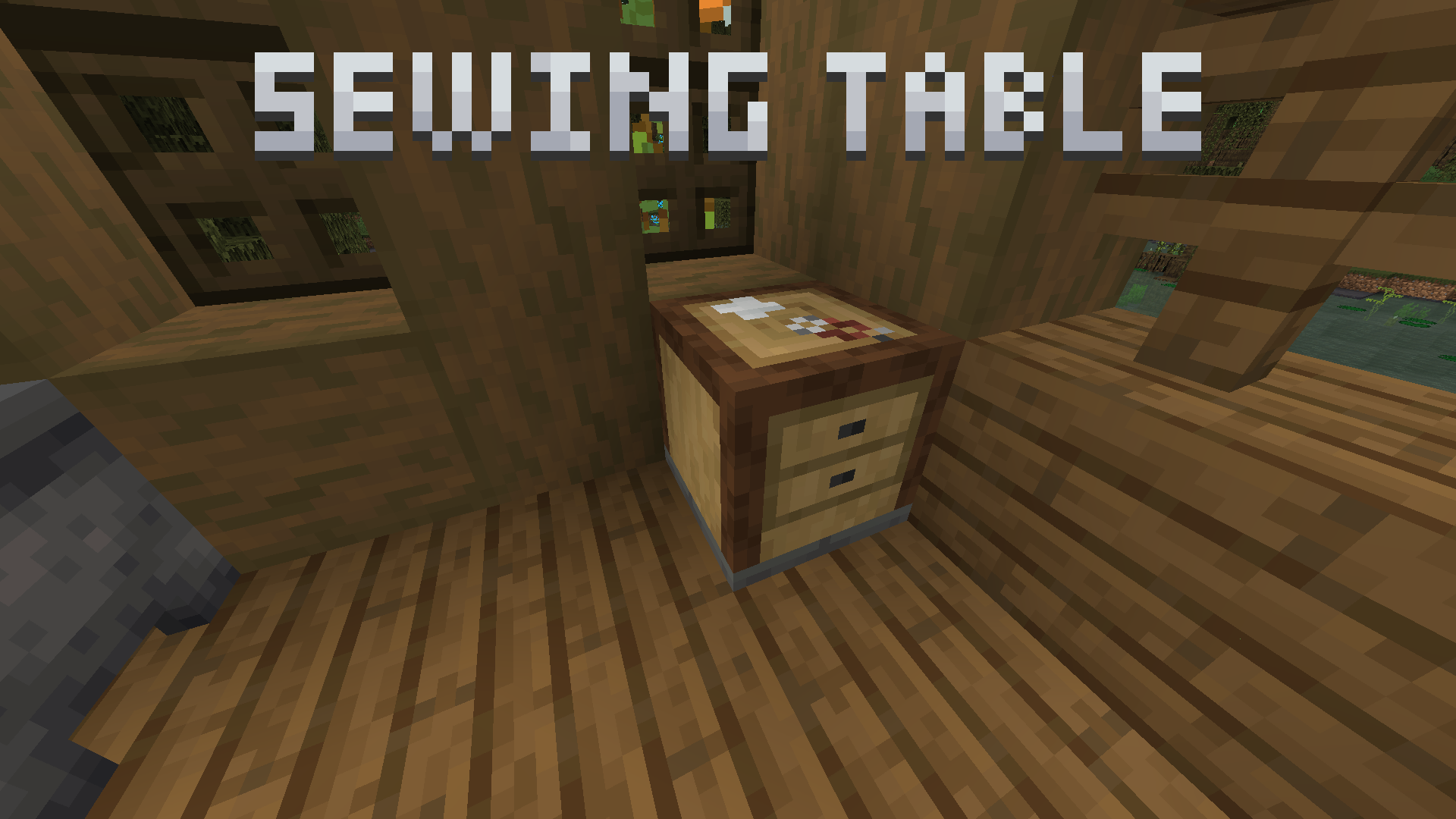 You can insulate any armor from minecraft and from some mods. To do this, you need a Sewing Table. Put armor, Sewing Kit, and leather in it, and you'll get insulated armor. There are 5 levels of insulation. Each level will cost more than the previous one.
You can insulate any armor from minecraft and from some mods. To do this, you need a Sewing Table. Put armor, Sewing Kit, and leather in it, and you'll get insulated armor. There are 5 levels of insulation. Each level will cost more than the previous one.
To protect against the heat, the mod adds 3 new armor elements:
Hay hat

Leaf Hat

Bamboo hat

They protect the player from the heat and allow them to travel through deserts and other hot biomes.
Cotton Clothes
 You can make fabric from their cotton, and new cotton clothes from the fabric. It protects the player from the heat and allows him to explore hot biomes.
You can make fabric from their cotton, and new cotton clothes from the fabric. It protects the player from the heat and allows him to explore hot biomes.
Cotton
Cotton is a new plant that Frozify adds. It grows only in hot biomes and in sunlight. Cotton does not grow in cold biomes. It can be found in the savannah and other hot biomes.
Cold Resistance Potion
The mod adds a potion of cold resistance.
After drinking it, the player's temperature will not drop below the "comfortable" values (15C).
To create a cold resistance potion, you need a hellish growth and ice.
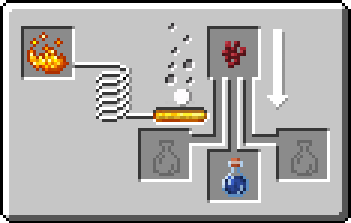
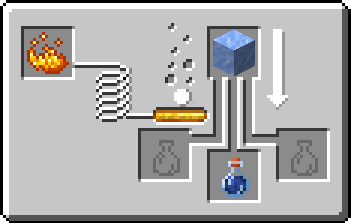
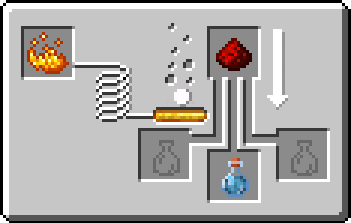
Fire Resistance Potion
After drinking it, the player's temperature will not rise 25C. These potions can save your life in critical situations.
Thermometer
The mod adds a new item, a thermometer. To find out your temperature, hover over the thermometer in your inventory and press Shift.
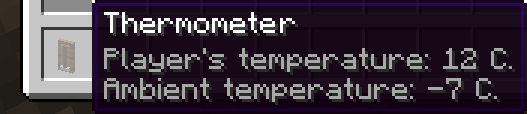
Wall thermometer
A wall thermometer is a unit that shows the ambient temperature.
By pointing at it, you will see the temperature value.
Depending on the ambient temperature, the unit varies.

The temperature system only works in the upper world, it is disabled in hell and the end.
Versions below 1.19.2 are stripped down and do not contain the full functionality of the mod.
Attention!
The mod will work with Optifine, but I highly recommend not playing with it because of the bugs with the armor. When playing with Optifine, the mod will use "simplified" armor models.
F.A.Q
F.A.Q
How do I determine what the player's body temperature is?
You can craft a thermometer, or put a thermometer unit next to it.
Can you make a port of Frozify to the 1.x.x version?
No, Frozify has already been ported to all currently available versions. In the future, the mod will be ported to 1.20.1
Will there be Fabric support?
No, there will be no Fabric support due to the limitations of Mcreator.
I found a mistake in fashion, where should I report it?
You can write to me on Discord.
Can I use Frozify in my mod pack?
Yes
Supported mods
All mods that add new biomes.
Partial support
Create (the flare burner will heat up the player)
Unsupported mods
Cold Sweat
Tough As Nails
Lеgеndаry Survivаl Ovеrhаul
The mod only works with the following versions of fabric api
- 0.92.1
- 0.92.0
- 0.91.1
- 0.91.0
Version 0.95.3 and 0.92.2 are not supported. The other versions have not been tested.
If you have any questions about the mod, please join my Discord server.
90% of ad revenue goes to creators
Support creators and Modrinth ad-free with Modrinth+
