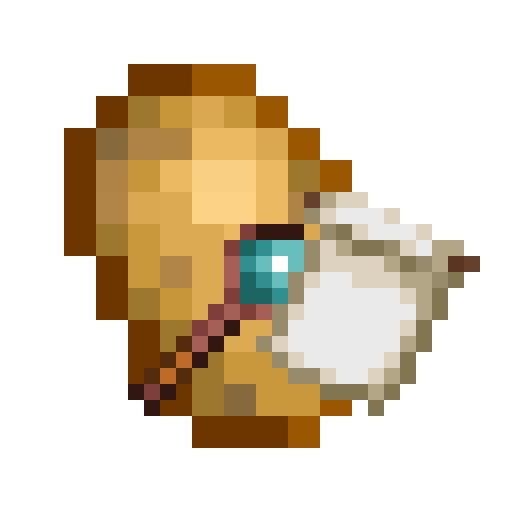Bundle Backport-ish
An opinionated backport of the bundle scrolling and dyeing mechanics from 1.21.2 to 1.20.1 (and possibly other versions in the future). The UI is unchanged (other than showing which slot is selected), so you still can see all the items.
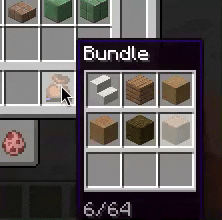
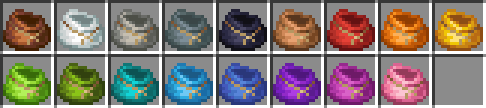
Details
- You can dye a bundle by combining it with the respective dye in a crafting grid.
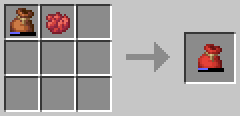
- It retains its items, like a shulker box.
- You can scroll the mouse wheel to select different slots in the bundle which determines what item you pull out of it and where new items will get placed.
- Currently, the slot stays selected when you mouse off the bundle or pass it to another player.
- All interactions are still through right click, like in 1.20.
- The recipe is updated to only require one leather and one string, like 1.21.2.
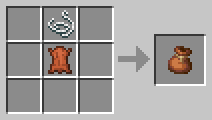
- There is also a datapack you can enable with
/datapack enable "bundle-backportish:rabbithide"or in the world creation menu which lets you craft it with either leather or rabbit hide.
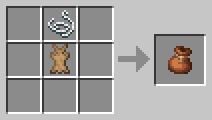
- There is also a datapack you can enable with
- You do not need to enable the bundles experiment, it is enabled by default and hidden.
- Currently, right clicking a bundle in the world still dumps all the items out, although this may be changed in the future.
Compat
Contains integration with EMI to show the bundle dyeing recipes, as they are NBT crafting and wouldn't show up normally.
Credits
Scrolling implementation based on Bundle Tweaks by zacharybarbanell (MIT License)
Known Bugs
- If you make the crafting recipe for a dyed bundle but then add an item to the bundle, it will not update the result bundle, effectively deleting that item. It does not work in reverse to duplicate items though. Hopefully this will be fixed in a future release.
90% of ad revenue goes to creators
Support creators and Modrinth ad-free with Modrinth+Compatibility
Minecraft: Java Edition
1.20.1
Platforms
Fabric
Supported environments
Links
Creators
Details
Licensed MIT
Published 2 weeks ago
Updated 2 weeks ago